Did you know that LinkedIn recently added a new functionality allowing you to search the connections of your first-degree contacts individually ?
I discovered this not long ago thanks to a post from Marla Tabaka at Inc.com, in which she covers recent changes to how you can update your LinkedIn profile. On this specific topic (last in her list), she wrote :
In the past, you could search your network as a whole. For instance, you’d search for presidents and CEOs in the printing industry in Chicago, and you’d discover how, if at all, you are connected to each of them.
Now, for example, you can specifically search for all the presidents and CEOs your friend Judy knows in the printing industry in Chicago.
This is money in the bank.
However her post did not describe how to precisely apply this technique. So I fiddled around until I figured it out, and now I will share this great and easy new feature with you.
Here’s how to search the specific network of one of your direct contacts on LinkedIn :
The first thing is to go to the profile of one of your direct contacts on LinkedIn and scroll to the section displaying their Connections.
Click on the search symbol (a magnifying glass) at the top of this section and enter a search keyword in the box that appears, for example : HR.
Then hit the Enter key. The results will display immediately below on your screen, and you hover on a name, a short view of their profile pops up :
In this example, you see at the top of the box that there are 352 people with the keyword I wanted in my friend’s contacts. That’s a bit too much for me, so let me narrow it down by clicking on the “Advanced Search” option. It will open the traditional Advanced Search screen allowing you to tighten the search in the left column.
For example I will look for my second-degree connections only, based in the UAE. The result is now 153 profiles, much better !
And now it’s time to check these profiles, and if needed ask my first-degree connection for an introduction or some support in getting in touch with them. I may cover how to do that properly in a future post.
As you can see, it is super easy to check the connections of your connections.
I like that LinkedIn respects your privacy so for example if someone set their connections to “hidden” because they don’t want others to see them, then the search feature will only be available for the contacts that you and that person already have in common – so you won’t see anyone you don’t know.
So what are potential uses for a Compensation or HR professional ?
Very simply, this is a goldmine for effective, targeted search :
- if you are looking to hire someone for your team and want to proactively target potential (passive) candidates that your people you trust in your network will vouch for
- if you are looking to expand your network for informal exchanges of information
- if your company is expanding into a new industry or new country and you want to learn more about the specifics of that market through someone who is reliable
- if you are looking for a job and want a good introduction to a hiring manager or more information about a company culture before your interviews
- if you are a consultant looking for insight into a company for preparing a response to RFP or trying to get your foot in the door
- etc
So go ahead and feel free to explore this feature !
Related posts :
- How to make the most of the Skills feature on your LinkedIn profile
- Two uses of LinkedIn Groups for the Compensation professional
- Do you need to add email addresses to your LinkedIn account ?
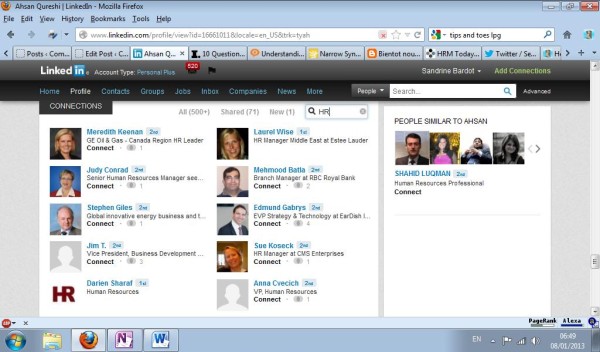
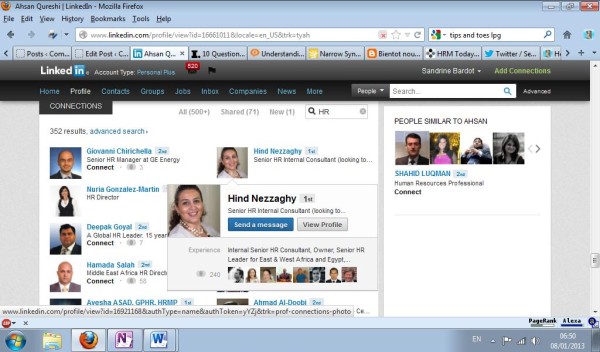
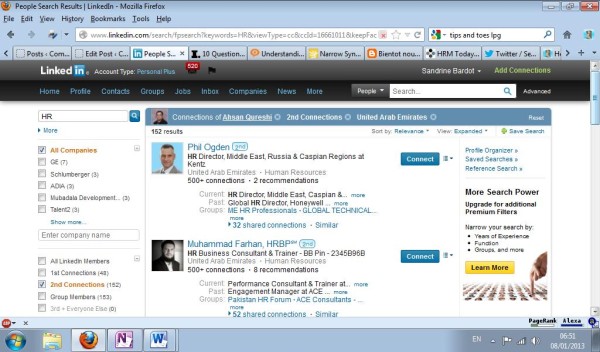


Speak Your Mind