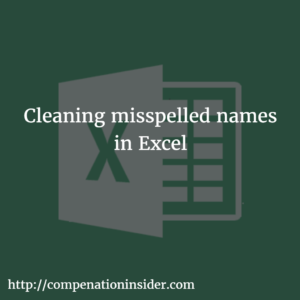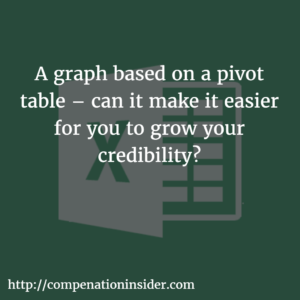There is a nagging challenge that my team and I have encountered for a long time, and I’m sure all HR and Compensation pros have faced the same. You see, we build files with confidential information about all our employees, such as their package, performance ratings, promotion potential etc. We then share partial views of…
Cleaning misspelled names in Excel
HR and Compensation pros often receive data from many different sources, and one of the first challenges is often the fact that the names of the employees have been input with spelling mistakes, which makes the use of the information almost impossible. My first comment, as usual, is to use the Employee ID number as…
Use the Left or Right function in Excel to extract text from a cell
The Left and Right functions are very useful for managing text in Excel files. Let’s imagine you have text in a field and you want to retrieve from it only the characters on the left. To give you an idea, the field has grades which are composed of 2 digits indicating the level of the…
All you need to know : from compensation surveys to salary ranges and salary review
Frances, one of my readers, recently commented to me as follows : I have to create salary ranges and compare the current salary to market data. This will allow me to make the determination if the person’s pay is within the acceptable range. Year-end is approaching and I am starting to get more questions around…
Compensation Geek, hero of the Recruitment team !
Imagine the situation : your colleague in Recruitment is looking to prepare the package offer for a candidate. This candidate is already working in the same GCC country as your company, but their pay is composed differently than yours. Their current package is composed of basic and a single living allowance, as well as a sales…
A graph based on a pivot table – can it make it easier for you to grow your credibility?
Did you know that you can create a graph based on a pivot table in Excel ? This is a little-known yet highly effective tool to quickly visualise aggregate data. Simply create your pivot table based on your data source. I advise creating the pivot in a new worksheet/tab in your spreadsheet. Here is a…
A little known Excel trick that makes your data sheet stand out
“Waow ! That’s a nice feature – very visual ! I wonder how they did that…” That was my reaction a few months ago while reading an article with a screenshot of a Marketing excel sheet. The feature ? A cool, very simple graph showing a trend of data in a single cell. The sheet…